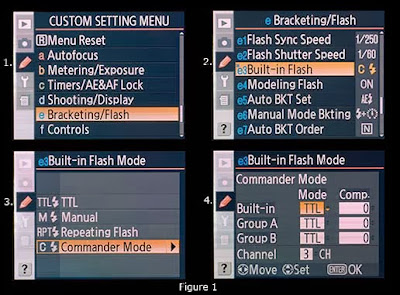The title of this post is a question that I must have asked at least a hundred times a year at lectures when someone asked me about their camera setup. I'd have to guess that they didn't know the answer or were wrong at least 75% of the time. Well, I'm going to help you understand which one you have and why it's really important to know.
Let's start with point flashes. As their name implies, they shed a point of light, from an angle to the subject. The great thing about point flashes is that they give shadows. Think of walking down the street near sunset. The shadows are nice and long.
 |
| Shadows are what distinguish decent from awesome dental images. |
That's what we kind of want in dental images We want nice shadows to show negative space where it actually exists. I'm not talking about the shadow cast by the cheek when it's not properly retracted, but rather the shadow cast into embrasures, for instance. It's shadows that allow us to properly see stippling on gingiva or the texture of oral pathology or the surface texture on a tooth as it bounces off of the subject.
 |
| Negative spaces between teeth and on surfaces really allow one to see surface texture |
This shadowing is where point flashes truly excel. Ring flashes throw light from every angle and wash out the color and hide the details for precise lab work or beautiful, natural color.
Traditionally, point flashes were single in number and cast shadows in only one direction. However, a couple of decades ago, someone got the great idea to place the flash on both sides of the lens and the quality of images jumped through the roof. Nowadays, wireless flash systems like the one from Nikon allow photographers to put as many flashes as they like around the lens. I often see dentists with upwards of 4 point flashes around a lens and for pure shooting purposes, they have turned a point flash into a ring flash. For the record, I've gotten some gorgeous images with just 2 flashes and don't see the need for anything more.
The Nikon R1 (or R1C1) is a simple example of dual point flash use. You'd almost have to be blind to confuse it with a ring flash. This is my favorite flash for dentistry because it throws nice long shadows due to its distance from the lens.
 |
| The Nikon R1 is an amazing flash which gives great surface texture |
The Canon MT24-EX is also pretty easy to distinguish as a dual point flash , however, it's high cost and super bright lights make it a less than ideal flash for most dentists.
 |
| The Canon MT-24EX is an amazing flash but very expensive and needs an experienced user to control |
So, what about the most common flash, the Canon MT14-EX? Almost every doctor I've met who uses it calls it a ring flash, but it isn't. It's a dual point flash because each side can be independently turned on or off and this is REALLY important (as I will get to soon). It's a great flash...if you know how to use it properly, and very few do.
 |
| Most owners of the Canon MT-14EX don't know if it's a ring flash or double point flash |
The Metz 1510 is a pure ring flash. I am not at all a fan of it for many reasons, and you can email me if you want to know more.
 |
| Don't be lured by the wireless nature of the Metz flash. For the money, there are WAY better options |
Here's the key fact. If you want to get great images of your patients to hang on the wall, get great depth of field or communicate with labs or other dentists, you had better know how to use your flash properly.
To learn more about our clinical photography DVD series which will get you shooting the best dental images imaginable, simply click
HERE.
Best Wishes,
Glenn